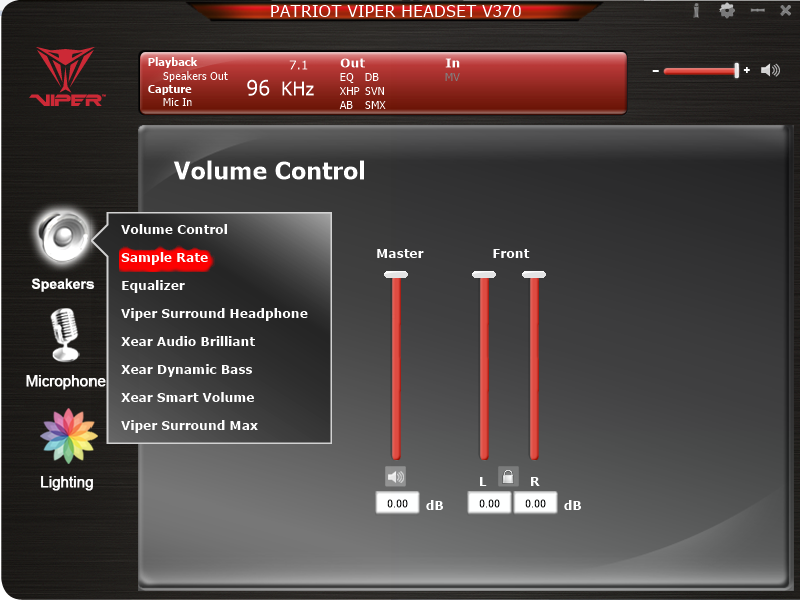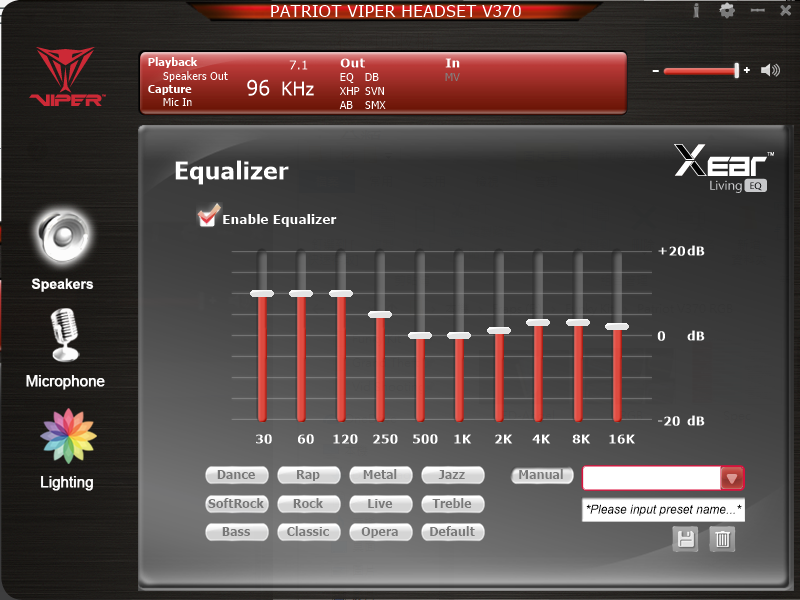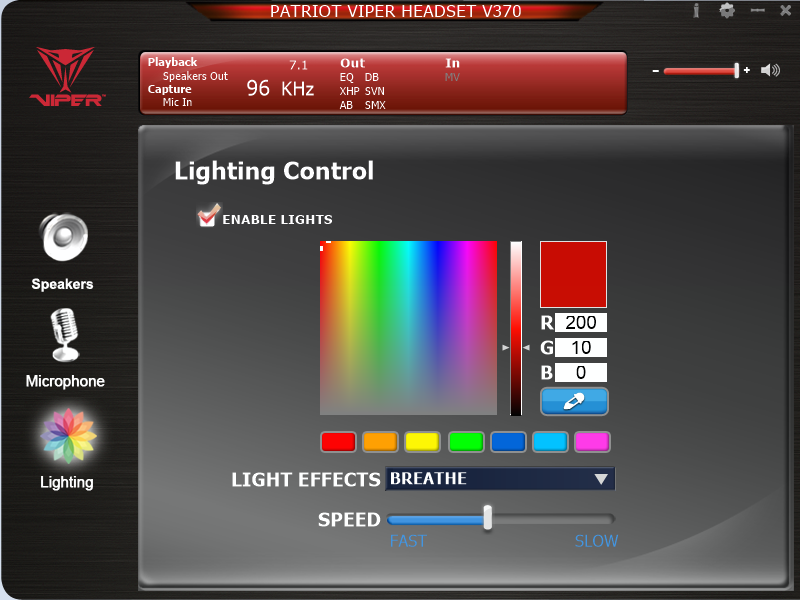Software
With quickly and easily install the utility of the unit from the official website, you are ready to customize and utilize the power of the unit!
On the first page of the utility, you get the basic settings such as Volume control. By right clicking on the “Speaker” icon, you get more options.
There are some high lights here I would like to introduce.
Equalizer:
You may get your customized Equalizer adjustments according to your music artistic instinct. Along with the Bass boost switch turned on, you may maximize your BASS thundering experience by clipping this unit onto your ears!
Viper Surround Max
By enabling this option, you may experience a more special space perception created by this virtually created surrounding effect~
RGB settings
As mentioned before, here are the all 4 patterns for RGB settings you may customize! Static, Breathe, Blink, and Heart Beat, which lights up when sounds come in, along with speed adjustment as you would prefer.